1. Github > 생성한 Repository 경로 복사
1.1. github 로그인
github.com
1.2. New Repository

- 참고 : 이전에는 Private Repository는 유료였으나 현재는 무료이므로 Public, Private 상관없이 생성하면 됨.

1.3. Clone 주소 복사
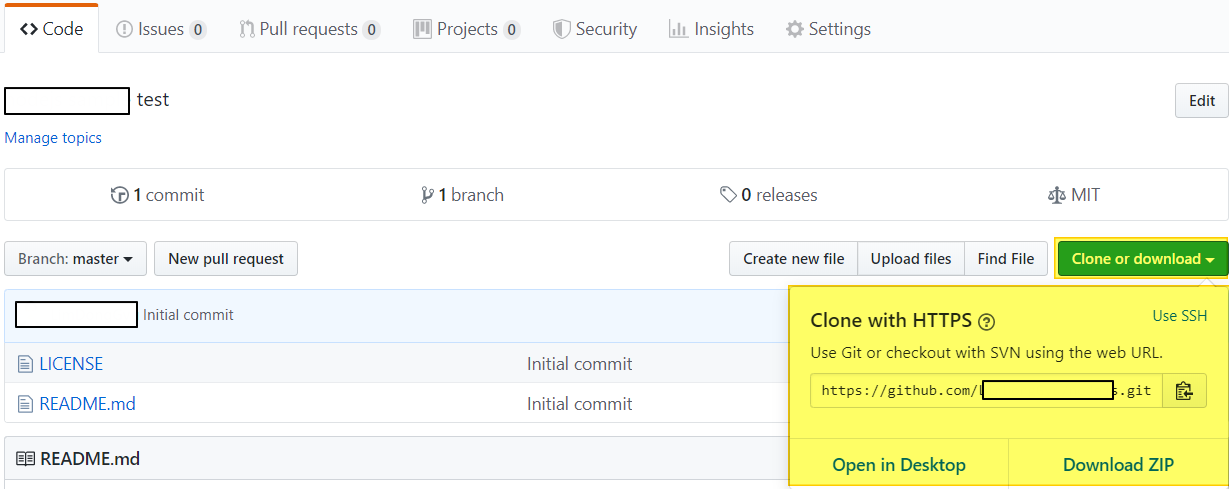
2. SourceTree > Remote Clone 생성
2.1. Remote에서 받아올 로컬 디렉토리 생성

2.2. SourceTree > Clone 탭 > 내용 작성

2.3. Clone 확인

'VERSION > GIT' 카테고리의 다른 글
| [GIT] branch 명령어 (0) | 2020.02.11 |
|---|---|
| [GIT] .gitignore 사용법 (0) | 2020.02.11 |
| [GIT] SourceTree 버전생성 (0) | 2019.08.17 |
| [GIT] SourceTree 저장소 생성 (0) | 2019.08.17 |
| [GIT] SourceTree 설치 (0) | 2019.08.17 |