- 사용목적
|
git을 사용하는 경우 config 설정에 대한 내용을 확인하거나 변경해서 사용할 필요가 있음 예를 들면, 협업을 위해서 git을 사용하는데, 사용자명(user.name), 사용자 이메일(user.email)등의 내용을 변경해서 commit 및 push를 하는 경우 등이 있을 것 |
1. git config 확인
git config --list
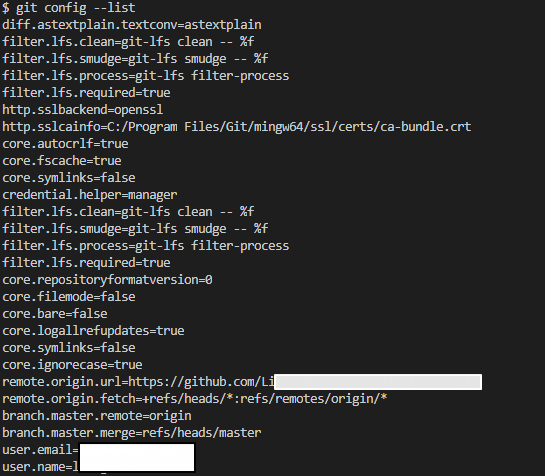
2. config 변경
[예시] user.email, user.name 변경
2.1. 설정된 user.name, user.email이 없을 때,
2.1.1. 지역 설정
git config user.name "유저이름"
git config user.email "유저이메일"
//사용예시
git config user.name "lim"
git config user.email "lim@test.com"2.1.2. 전역 설정
git config --global user.name "유저이름"
git config --global user.email "유저이메일"
2.2. 설정된 user.name, user.email이 있을 때,
2.2.1. git config 삭제 후 2.1. 실행
3. config 삭제
3.1. 중복된 value값이 없는 config 삭제
git config --unset user.name
git config --unser user.email
//전역으로 설정된 config 삭제
git config --unset --global user.name
git config --unset --global user.email
3.2. 중복된 value값이 있는 config 삭제
git config --unset-all user.name
git config --unset-all user.email
//전역으로 설정된 config 설정 삭제
git config --unset-all --global user.name
git config --unset-all --global user.email'VERSION > GIT' 카테고리의 다른 글
| [GIT] git reflog / HEAD 변경 이력 확인 (0) | 2020.02.11 |
|---|---|
| [GIT] 롤백 / reset, revert 차이점, 명령어 (0) | 2020.02.11 |
| [GIT] branch 명령어 (0) | 2020.02.11 |
| [GIT] .gitignore 사용법 (0) | 2020.02.11 |
| [GIT] SourceTree - Github Remote Clone (0) | 2019.08.21 |