# 개발환경
| tool : android studio 4.0 os : windows 10 pro 64-bit |
# Tip
| 레이아웃 중 공백을 주기 위해선 전체 layout에 weightSum을 1로, 빈 공백을 위해서 width=0, height=0 인 View에 layout_weight=1으로 주면 좋음 |
- Button 속성
▶ textAllCaps : true일 때, text의 모든 문자를 대문자로 바꿈
- XML 태그
▶ solid : 색상
▶ stroke : 윤곽선
▶ gradient : 그라데이션
- angle : 각도, (45도 단위)
- startColor, centerColor, endColor
▶ corners : 라운드
- bottomLeftRadius : 각도 깊이 ...
▶ padding
#투명도 설정
| color 에서 헥사코드 앞 두자리가 투명도 |
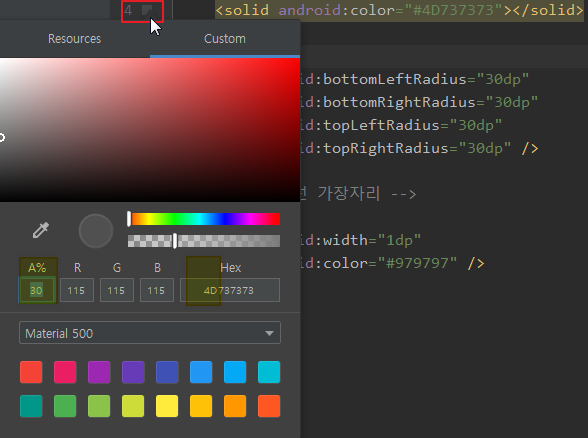
색상을 선택하면 A%에 투명도 %가 나오고, Hex 코드 값으로 4D가 나타남
# 샘플코드
# app > res > drawable > custom_btn.xml
<?xml version="1.0" encoding="utf-8"?>
<shape xmlns:android="http://schemas.android.com/apk/res/android"
android:shape="rectangle">
<solid android:color="#05ACF8"></solid>
<gradient
android:angle="225"
android:centerColor="#359CCA"
android:endColor="#01405C"
android:startColor="#AAE0F8" />
<corners
android:bottomLeftRadius="30dp"
android:bottomRightRadius="30dp"
android:topLeftRadius="30dp"
android:topRightRadius="30dp" />
<stroke
android:width="2dp"
android:color="#BDBDBD" />
</shape>
[참고] https://www.youtube.com/watch?v=3UiODzi8-0U
[참고] 투명도 - 헥사코드 값, https://pimi.tistory.com/5
'LANGUAGE > Kotlin' 카테고리의 다른 글
| [Kotlin] 상단바(actionBar), 상태바(statusBar) (0) | 2020.06.26 |
|---|---|
| [Kotlin] button action > listener, onClick (0) | 2020.06.26 |
| [Kotlin] LinearLayout / RelativeLayout / ConstraintLayout (0) | 2020.06.25 |
| [Kotlin] gradient layout (0) | 2020.06.25 |
| [Kotlin] Parameter Hints 설정, android studio (0) | 2020.06.21 |